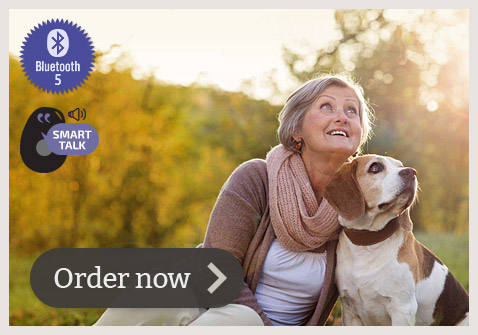The LiveLife Mobile Alarm comes with a Nano SIM card installed and activated and covers unlimited emergency voice calls and texts for the first year of use. It therefore has it’s own mobile phone number which will be supplied to you in the paperwork you’ll receive with your Mobile Alarm.
Aussie 4GX, 4G Mobile Coverage
Your SIM card gives you coverage across the Telstra 4GX and 4G Mobile Network. This network has the widest coverage across Australia and covers around 99% of Australia’s population and covers 1.3 million square kilometres.
This network is ideal for a mobile personal medical alarm because of the wide coverage and the fact that the Telstra network has great coverage in metro and rural areas. You can get a good idea of your coverage by checking the coverage map here.
When checking the coverage map enter your street and suburb/town in ‘Enter a location to find’ field. Select “Detailed view” on the right to see coverage for your mobile alarm.

Finding out if there will be a strong enough signal
Most of the time checking the coverage map will be adequate to ascertain whether the Mobile Alarm will have a strong enough signal inside the home of the user. However as we know some homes can fall within coverage black spots due to hills, buildings and other obstructions. Sometimes in poor coverage areas voice calls from the LiveLife Alarm might not work but text messages with your location might still be sent. To be clear, the LiveLife Mobile Alarm only works in areas where there is available mobile network coverage.
Ideally there should be between 1 to 2 bars or more on a Telstra connected device inside the home as a guide. If you have a Telstra connected mobile phone that has a weak or inconsistent signal or have had visitors to you home who have experienced a weak Telstra signal you may wish to discuss with us a SIM card from another provider as an alternative.
To find out about Usage Rates and Prepaid Credit click here.
Mobile Coverage Disclaimer
The LiveLife Alarm operates in areas where there is available Telstra mobile coverage. The Telstra Mobile Coverage Maps as prepared and updated by Telstra from time to time (please check the Telstra website for updates on coverage areas), are approximate only and provide areas of coverage that should, in most circumstances, and more often than not, offer reasonable mobile coverage. Customers should always be aware that the mobile coverage maps displayed have been created using tools that predict the likely areas of coverage. Live Life Alarms cannot fully guarantee the accuracy of the Mobile Coverage Maps, nor the reliability of the actual mobile coverage. We strongly recommend in circumstances where you intend to travel outside of major cities and/or towns, you refer to the most up to date available mobile coverage on Telstra’s website to determine whether the Live Life Alarm will have available mobile coverage.
Not every location within the identified coverage areas has been individually tested for coverage. This means that while the footprint of coverage outlined on the maps is generally accurate, there maybe specific areas described as being within a coverage area where a customer’s mobile alarm will not necessarily operate at optimal levels or at all.
Coverage could be degraded or non existent in specific locations due to certain physical structures or geographic features or as a result of the device used. Physical structures which may block or inhibit coverage could include basements, lifts, underground car parks, concrete buildings, tunnels and road cuttings. Geographic features which may block or inhibit coverage could include formations such as hills and mountains or even trees.
Bluetooth Disclaimer
Bluetooth is a technology that allows devices to communicate and share data over short distances only without wires. Bluetooth is great for when you are within a relatively short distance from your home such as outside in the backyard, next door at your neighbours or checking your mail box. Bluetooth location provides an accurate and fast solution to your location during an emergency in and around the vicinity of your home only.
Inside the charging station (or Home Beacon) that you received with your alarm is a Bluetooth 5.0 beacon. Your address can be pre-programmed into the Home Beacon by inputting the latitude and longitude co-ordinates of your home and we pair (or connect) the alarm to the Bluetooth Beacon so that the 2 devices are always connected.
Bluetooth (sometimes referred to as BLE by us) also has less power consumption than other location tools, such as GPS and/or wifi. This is one way we are able to get the Live Life Alarm to last as long as 4-5 days between recharges. Our testing indicates that Bluetooth can be relied upon to provide fast positioning when the alarm is within 25 metres of the Bluetooth beacon (Home Beacon). Once the alarm is outside this range, the Bluetooth capability will not work. However, the alarm will attempt to obtain location via GPS or wifi, which are great alternatives.
Wi-Fi Tracking Disclaimer
Wi-Fi location tracking is a geolocation system that uses the entire Wi-Fi infrastructure (phones, tablets, laptops, and routers) as Wi-Fi access points to determine a device’s location. Wi-Fi location tracking is a good system for geolocation whenever the Global Positioning System (GPS) can’t get the job done. For example, GPS can’t always locate your device when you’re indoors, as the signal coming from GPS satellites may be weak or easily blocked. Wifi works by comparing the list of Wi-Fi networks near you to a known list of access points and their locations. In your Live Life Alarm is a wifi chip module and in the case of an emergency, the Live Life Alarm will look for wifi access points to calculate your position. If a wifi location solution can be found faster than using GPS, your wifi location will be reported on Google Maps to your emergency contacts. However, the alarm will always look for a Bluetooth location solution first.
If you find yourself in an area such as a rural setting or out in the country, there is likely to be less wifi access points than in a built up area (such as cities and metropolitan areas). In cases such as these, the Live Life Alarm will more likely resolve to a GPS position for your location.
In the remote possibility a wifi position is reported whilst you are in a rural or country setting, it is possible the accuracy of your location could be less than ideal.
GPS Functions Disclaimer
The LiveLife Mobile Alarm has built-in GPS & GLONAS technology that it uses to fix the location of the pendant with an accuracy range of approximately 2 metres. In order for the GPS functions to operate it requires a line-of-sight connection to satellites in the sky. In some cases, the line-of-sight required to enable and/or operate the GPS may take a few seconds or longer (up to 10 minutes in some cases) to receive the signal and determine the co-ordinates of the device’s location. In cases where there is no available line- of-sight connection to satellites in the sky, the 4GX Live Life Alarm attempts to obtain location using wifi signal, which is a great solution for when the alarm is out of GPS range but in a relatively built up area – cities, surrounding metropolitan areas and large towns.
In the event the pendant cannot receive the GPS signal it will show its wifi position, if available. Underground carparks, lifts, concrete buildings, tunnels and other constructions can block the GPS signal from satellites to the pendant. Live Life Alarms cannot guarantee the device will be able to show its location at all times and the wearer/user must be mindful and aware of the restrictions and/or limitations of GPS.
It is possible that if a wearer of the pendant is in a location where there is no GPS signal, there may also be no available 4GX, 4G or 3G mobile signal meaning the location function of the pendant will not operate till the wearer moves to an unobstructed location. However, the automatic wifi location of the alarm will normally be shown in these circumstances rather then GPS position. The device is designed with redundancy (Bluetooth, GPS and/or wifi location) in mind with respect to obtaining location in the case of an emergency. Additionally, the automatic wifi location of the alarm will normally be shown in circumstances where GPS position is not available.